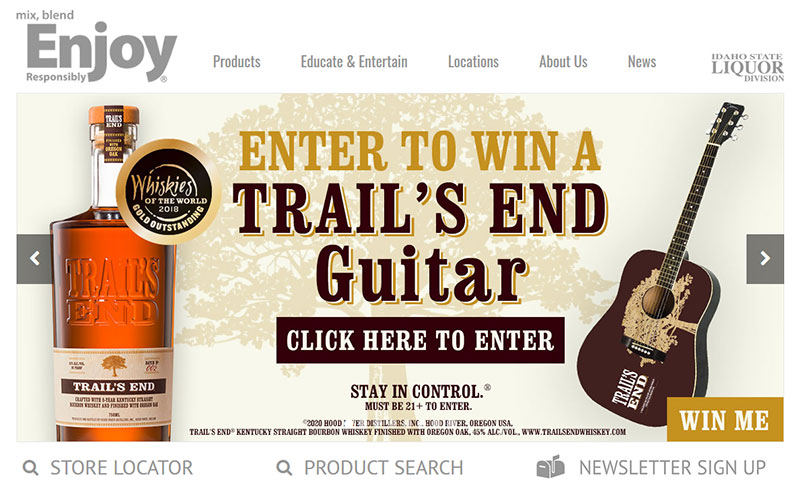Frequently Asked Questions
What are the minimum computer requirements to use the Broker/Supplier Portal?
- A modern, supported Operating System.
- Windows 7, Windows 8, Windows 10
- Mac OS X
- We do not support UNIX/LINUX systems.
- We do not support tablet/mobile devices for the portal system.
- A high speed internet connection
- A PDF Reader
- A web browser (we test with Microsoft Internet Explorer, Mozilla Firefox, and Google Chrome)
- Note: If you are using Internet Explorer, the most current versions are Internet Explorer 10 and Internet Explorer 11. Other versions of Internet Explorer may not function properly on all pages.
- Our reports are designed for a minimum screen resolution of 1024 x 768.
- For best results, we recommend using a desktop computer to view the portal.
When are reports uploaded?
Vendor Reports- The following reports are uploaded twice a month, generally around the 16th of the month and on the last day of the month.
- - Adjustments (if there is one for your account)
- - Bailment Activity
- - Bailment Invoices
- - Bailment Receipts
- - Claims (if there is one for your account)
- The following reports are uploaded once per month, generally around the 8th of the month.
- - Gross Profit reports
- The following reports are uploaded twice a month, generally around the 16th of the month and on the last day of the month.
- - Bailment Activity
- - Bailment Invoices
- - Bailment Receipts
- The following reports are uploaded once per month, generally around the 8th of the month.
- - Broker Monthly Vendor Sales
- These reports are uploaded once a month on the 8th of the month. Reports are only for state store locations.
- - Dollar Sales by Gender
- - Gender by Category
- - Gender by Hour
- - Gender by NABCA
- - Gender by Store by Category
- - Sales by Gender
How long are my reports available?
Reports remain on the website for 12 months. For example: in May of 2019, all reports between June 2018 and May 2019 will be available on the website. Older reports will not be available.
Can I export the data from the warehouse inventory page to a file?
Yes, please click on the Export button on the warehouse inventory page to export the data. The data will export to a CSV file (which can be opened in Excel).
How is the warehouse inventory Weeks on Hand value calculated?
Our weeks on hand calculation changed beginning on May 8, 2015.
On the 8th of each month, the number of bottles sold in a week is calculated and uploaded to the website. For products identified as Regular, Limited, or Wine this value represents sales over the previous 12 calendar months/52 weeks. For products identified as New this value represents sales over the previous 3 calendar months/13 weeks.
I forgot my Broker/Supplier Portal password, what should I do?
Contact Jennifer Sayles.
I need an account for the Broker/Supplier Portal, who do I contact?
If you have a broker that represents your products for the state of Idaho, your broker will create your account to access the Broker/Supplier portal. If you do not have a broker that represents your products, please contact Jennifer Sayles.
If you are a broker and are having difficulty accessing your account, please contact Jennifer Sayles.
I’m having trouble viewing my reports. What should I do?
All the reports on the website are in PDF format. If you can see the list of reports, but are having a problem getting the reports to open, this is typically a sign that there is a communication problem between your PDF reader and your browser.
If you have multiple web browsers on your computer, try using all of them to see if the reports will open.
If none of your browsers load the reports, try the following:
- Check for updates to Web Browser.
- Check for updates to PDF reader and what version you have.
- Check the settings on the Web Browser.
- Check the settings on the PDF reader program.
- Information from Adobe about how to display a PDF in the browser:
https://helpx.adobe.com/acrobat/using/display-pdf-browser-acrobat-xi.html - If your computer is behaving strangely, run a Virus Scan.
If none of the above steps have resolved your issue, please contact Jennifer Sayles to start a trouble ticket. She will need the following information for the ticket:
- Your account e-mail address
- Your name
- Your company name
- Your web browser version (usually on a “settings” or “about” tab, e.g. Microsoft Internet Explorer version 9.0.8112.16421)
- Your contact information (e-mail address or phone number)
- Details of how to repeat the problem and what steps you have tried to resolve it
 Official Government Website
Official Government Website